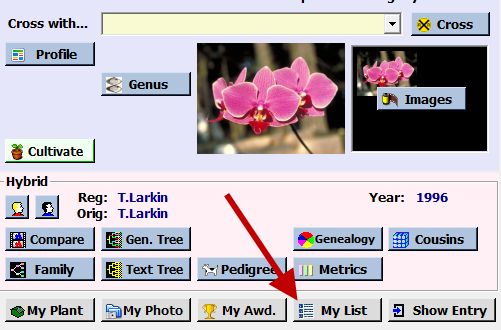- Search for the orchid you wish to add to a list. For Example Phal Ai Golden Berries
Search Method 1 – From the start tab, enter Golden in the yellow box “Database Orchid Search” Click search Orchid. A new tab “orchid Search” opens and Phal Ai golden Berries is highlighted at the top of the list.


Search Method 2 – From the start tab, double-click "Phalaenopsis, Doritis" under the Group Name. A new tab Group will open. Type Ai in the box below “scroll by typing the first few letters of the name” Click on Phal Ai Golden Berries to highlight the orchid.


- Add the orchid to my list by clicking on the “add to my list button” found in the lower right section of either Group tab or the Orchid Search tab. A new tab called “Add to List” will open.


- Select the list name by clicking on the box titled "Select List:". You can use an existing list or create a new list.
- Enter as much detail about the orchid as you wish. Then click the "Add Plant to List" button.

- To view a list, go to Journal/My Lists along the top toolbar. Select My Lists. From the Select Lists window, choose which list you wish to view. From this window, you can add detail about the record (if you do, don’t forget to click “Update Record” button), can create a summary report, export to excel or can create a label.
To read other articles on OrchidWiz, click the button  below the title at the top of this page.
below the title at the top of this page.
If you like this article, please make sure to click the button "Like?" at the top of this page, below the author's name. Also, let us know what you think by posting your questions or comments below.