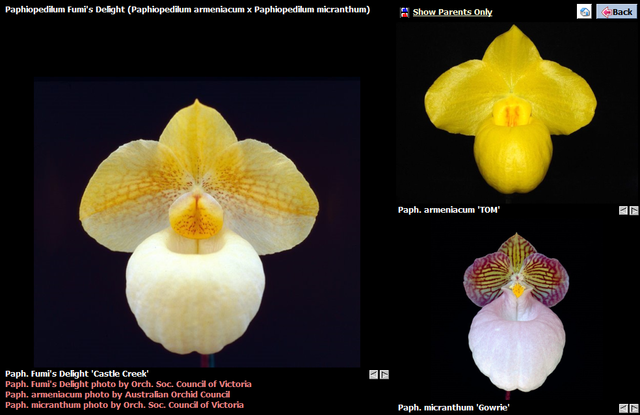This article covers finding a cross in OrchidWiz using the Search Cross tab. For the purpose of this article, let's assume we are looking for the name of the registered hybrid which is the result of crossing Paph. armeniacum with Paph. micranthum:
- From the opening screen (Start tab) of OrchidWiz, click the Cross button.
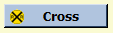
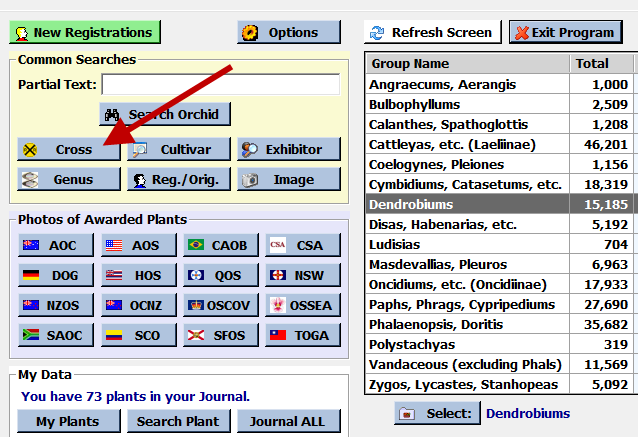
- For Parent 1 Name, enter "arm" (this is easier than entering the full name "armeniacum").
- For Parent 2 Name, enter "micra".
- Click "Search".
- OrchidWiz will give you a list of three hybrids with one parent name containing the text "arm" and the other parent name containing the text "micra". Select the second orchid on the list, which is Paphiopedilum Fumi's Delight (Paph. armeniacum x Paph. micranthum).
- Click Profile.
The screen below illustrates the search steps:
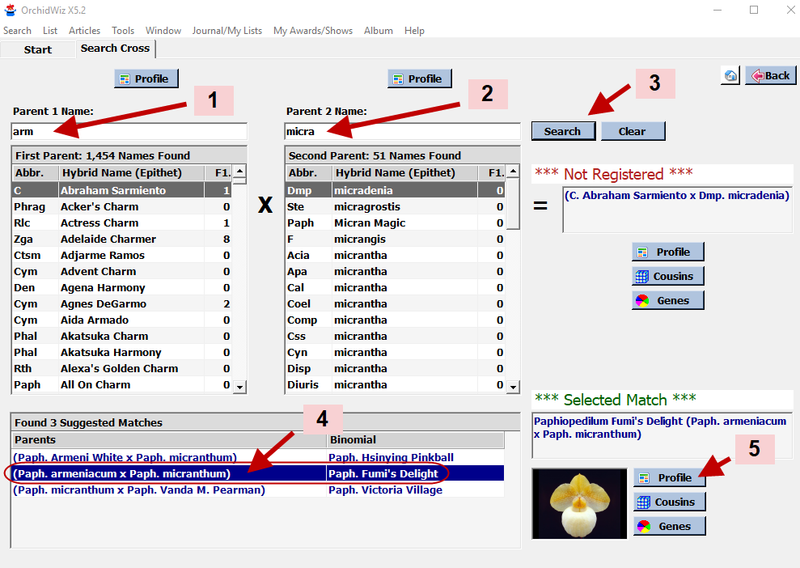
Alternatively, you can enter more information. (Just remember, the more you enter, the greater the possibility you make a spelling error.) For example:
- For Parent 1 Name, enter "armeniacum".
- For Parent 2 Name, enter "micranthum".
- Click "Search".
- In the left column, click "Paph. armeniacum".
- In the right column, click "Paph. micranthum".
- Click Profile.
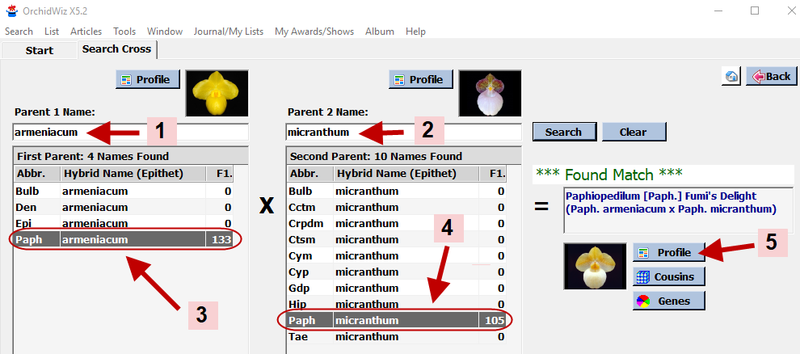
What if the orchid is not registered? In the following example, we will address that scenario. Let's look for the cross between Paph. Macabre and Paph. Fumi's Delight:
- For Parent 1 Name, enter "macabre".
- For Parent 2 Name, enter "fumi".
- Click "Search".
- In the left column, click "Paph. Macabre".
- In the right column, scroll down and then click "Paph. Fumi's Delight".
It will tell you the cross is not registered: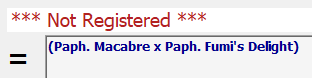
Click Profile. You will get the same information as if the orchid had been registered:
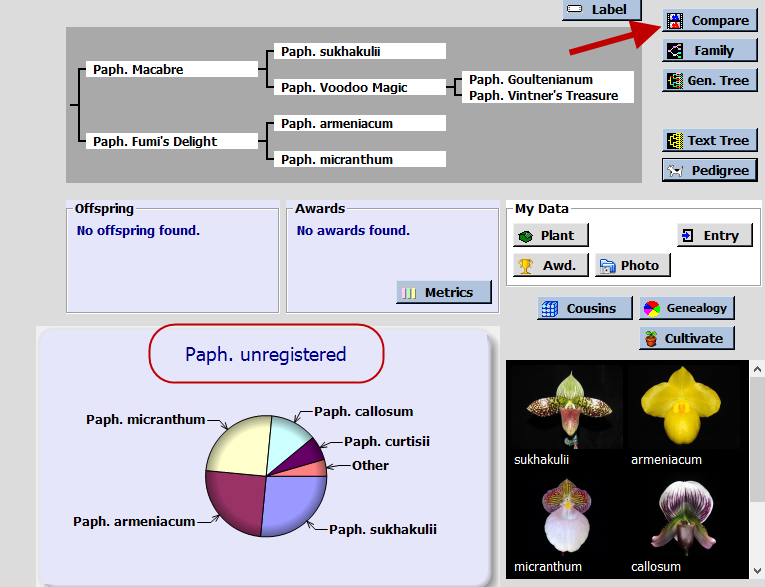

To read other articles on OrchidWiz, click the button  below the title at the top of this page.
below the title at the top of this page.
If you like this article, please make sure to click the button "Like?" at the top of this page, below the author's name. Also, let us know what you think by posting your questions or comments below.