This article covers finding a cross in OrchidWiz using the Orchid Search tab. For the purpose of this article, let's assume we are looking for the name of the registered hybrid which is the result of crossing Cattleya [C.] California Apricot with Cattlianthe [Ctt.] Jewel Box:
- From the opening screen (Start tab) of OrchidWiz, click the Search Orchid button.
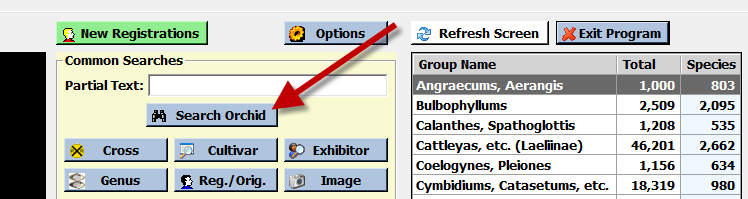
- In the Orchid Name box, enter "california" and either click Search or press the Enter key on your keyboard.
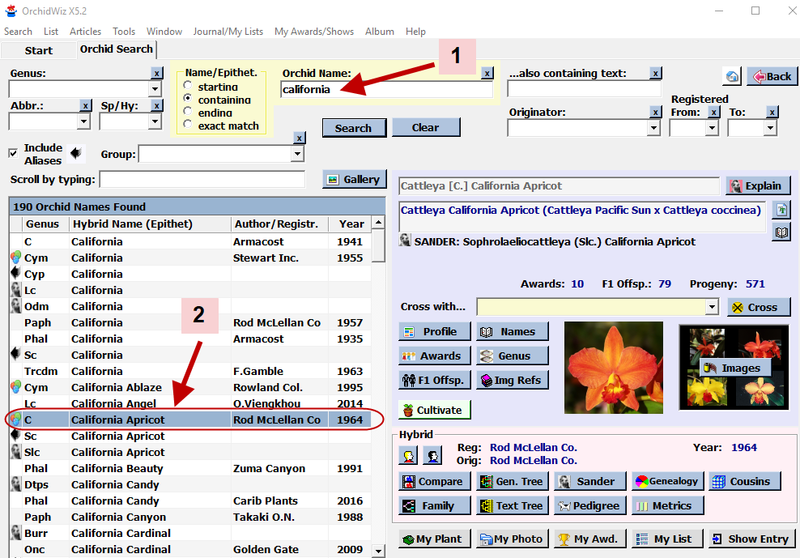
- Click the box that says "Cross with..." Scroll down until you find Jewell Box, Ctt and select it.
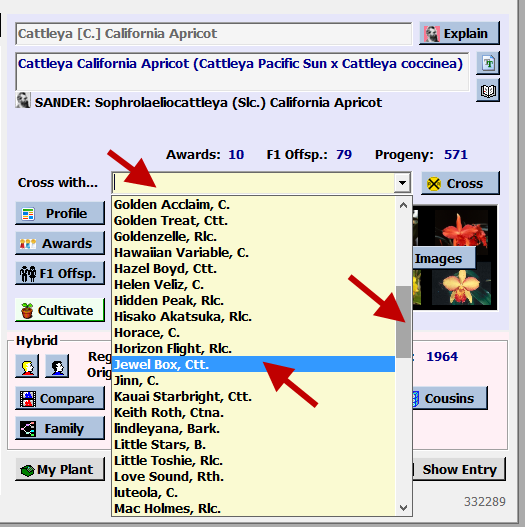
- The registered hybrid will automatically appear. It is Cattlianthe Hazel Boyd (Cattleya California Apricot x Cattlianthe Jewel Box).
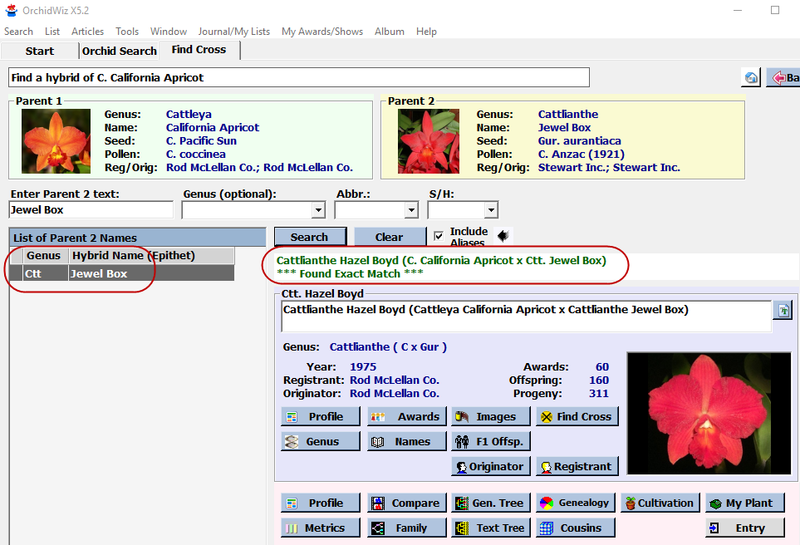
What if the cross is unregistered? Then, you probably, almost certainly, will not find the second parent's name in the dropdown box. Even so, you can research the hybrid further. For example, let's research Cattleya Tiny Titan crossed with Cattleya Amber Glow.
- Search for, and highlight C. Tiny Titan.
- In the "Cross with..." box, enter "amber" and click the Cross button:

- A new tab called Find Cross appears. Scroll down and select "Ctt. Amber Glow". It says "Not Found". From there, you can do any analysis you wish, for example the Genealogy Tree.
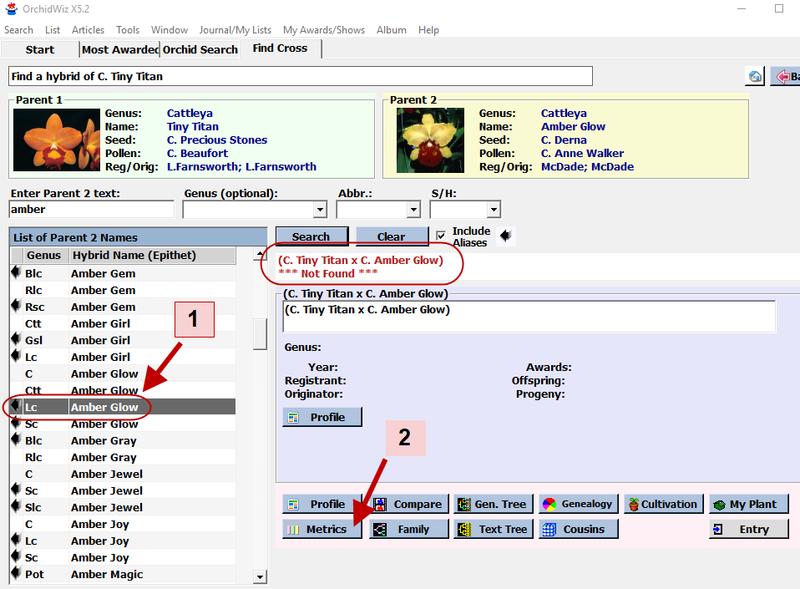

To read other articles on OrchidWiz, click the button  below the title at the top of this page.
below the title at the top of this page.
If you like this article, please make sure to click the button "Like?" at the top of this page, below the author's name. Also, let us know what you think by posting your questions or comments below.
