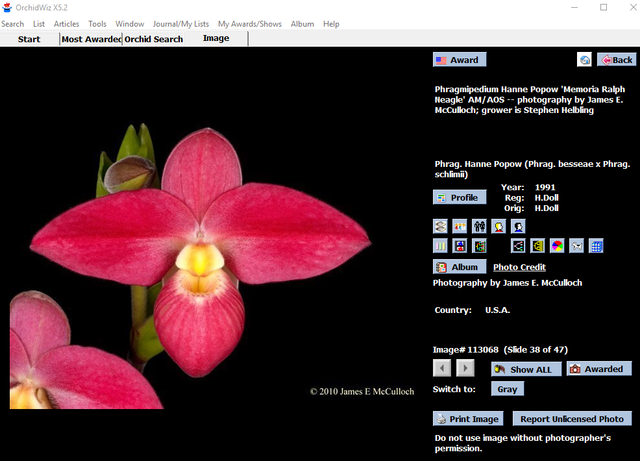Remember to only enter that of which you are certain. Suppose you had a broken tag for a phrag and can only see the last part of the name. Or suppose you are looking for Phrag. Hanne Popow but do not know how to spell "Hanne". In both these cases, we are only sure of the last name of the plant: "POPOW". So, let's look for that. In this case, the name "POPOW" is so rare that you can simply enter it and find your orchid, without any other search criteria:
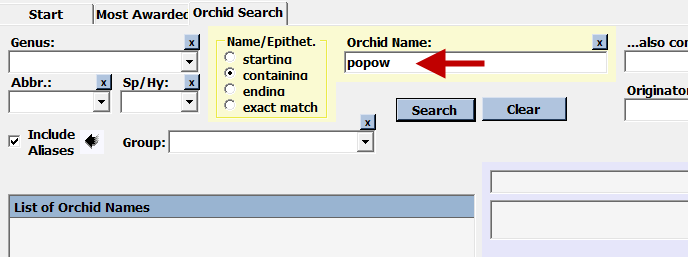
The result is the following:
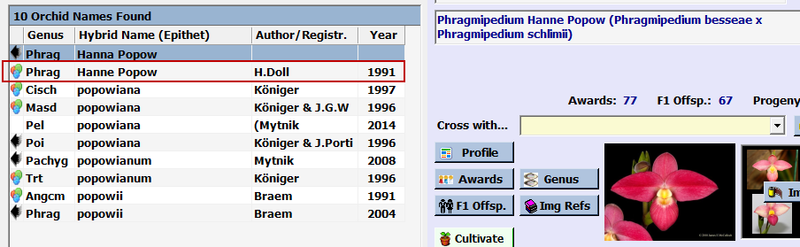
Well, that's great... but what if the last letters of a broken tag was a string of text much more common, such as "Not"? In this case, if we search for a name containing "not", we get way too many orchids, a total of 583!!!
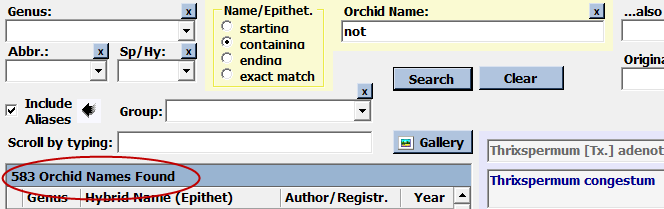
However, if we specify Name ending with... and Group: Cattleyas, we significantly narrow the range of orchids:
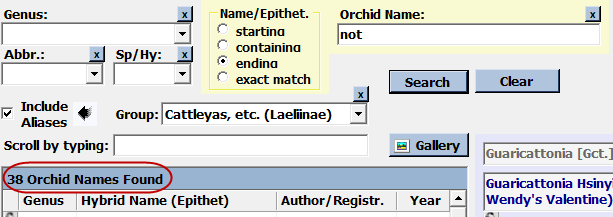
While this does not guarantee we find our orchid, it does make it more likely that we will find it.
CAUTION: Be careful to go back to "Name containing" after you are done with your search. Simply clearing the search does not clear that search criteria. It is the only search criteria which is not cleared when you click "Clear." The reason for this is that some people prefer to always search with "Name starting with..." instead of "Name containing..."
To read other articles on OrchidWiz, click the button  below the title at the top of this page.
below the title at the top of this page.
If you like this article, please make sure to click the button "Like?" at the top of this page, below the author's name. Also, let us know what you think by posting your questions or comments below.