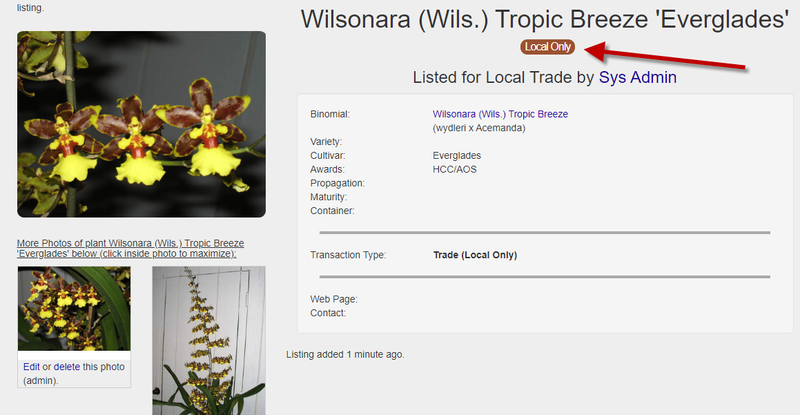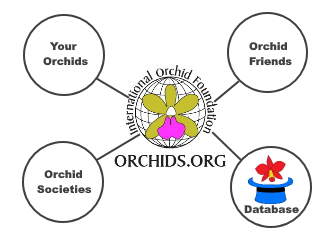Do you have divisions of plants you would like to sell or trade but do not have the resources to ship? With the ORCHIDS.ORG "local pickup only" option, you can post plants for sale or trade but specify the exchange must happen locally. For each plant you have, here's what you can do:
- From the top menu, select "My Space" and then "List a plant"

- In the search box, enter a partial text for your plant. For example, for Wils. Tropic Breeze, you can simply enter "tropic b".
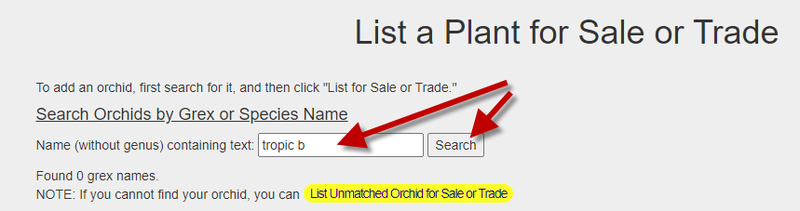
- From the list of plants delayed, select "List for Sale or Trade" from the corresponding row.
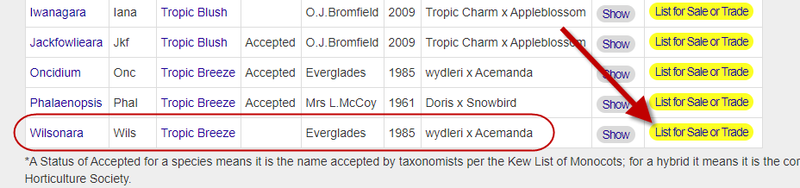
- Add any applicable information, for example, for Cultivar enter "Everglades" and for Awards enter "HCC/AOS".
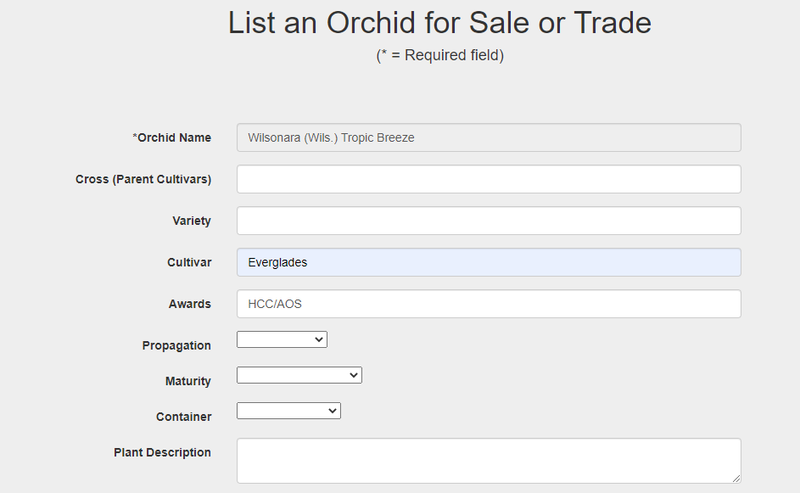
- You can also specify that the plant is Blooming Size and growing in a Plastic Pot, for example.
- Scroll down to Transaction Type and select "Sale or Trade" or "Trade" depending on what you would like to do.
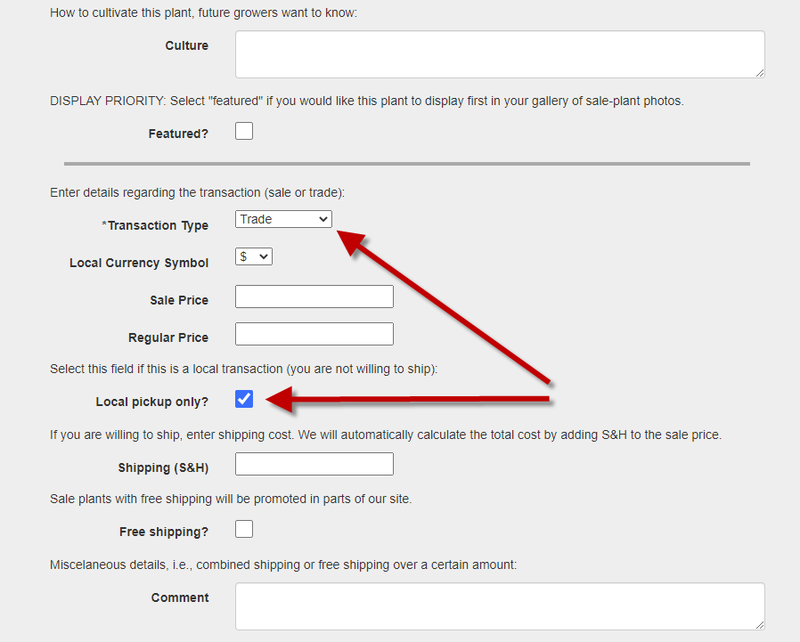
-
Select "Local Pickup Only".
-
In the final row, upload a photo of your orchid (recommended step)
-
Click the button "Add Sale Plant".
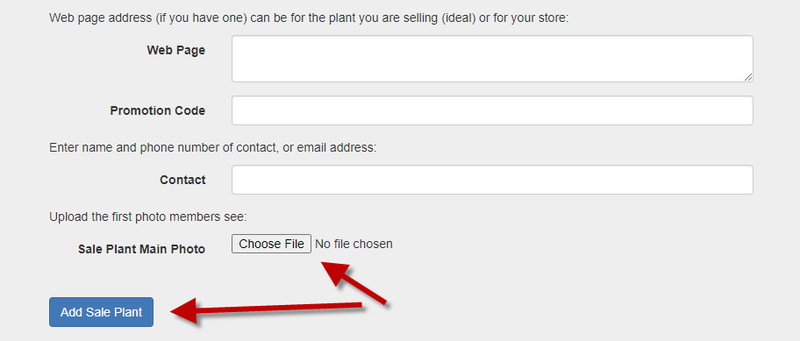
-
When the Saleplant record shows, you can add additional photos.