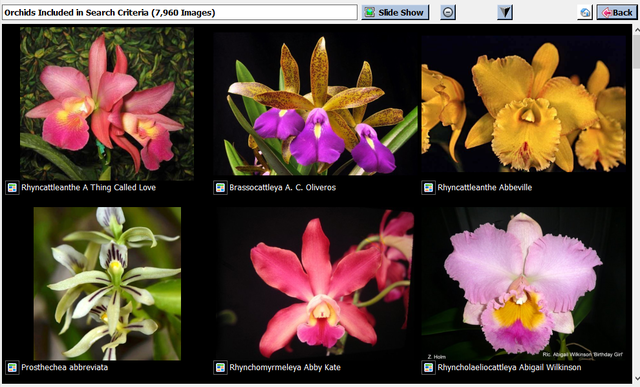You will occasionally find yourself in a situation where you need to do repeated, multiple searches in OrchidWiz in a short space of time. Here are some examples:
- You are at a show putting in a display and need to lookup the correct orchid names to write in the tags.
- You just received a batch of orchids from your favorite vendor, and need to look them up in OrchidWiz one by one (to print tags or to add them to the OrchidWiz Journal).
- You are at an orchid show and in charge of entering all the orchids for judging (you can do this in OrchidWiz by the way).
There is a way to search orchid very quickly but it requires you group orchids by breeding group before you start seraching. For example: (1) Cattleya alliance, (2) Paphs and Phrags, (3) Phals, etc. Once you have your groups, you search orchids within each group at a time the following way:
Let's assuming we are searching for cattleyas. First, pull up all cattleyas:
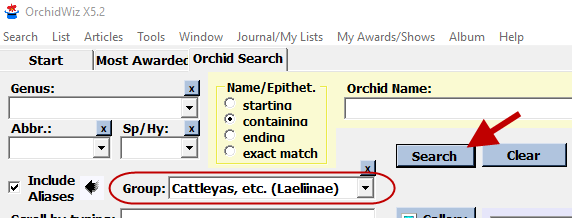
This will give you a list of approximately 120,000 names. Next position the cursor on the "Scroll by typing" field:
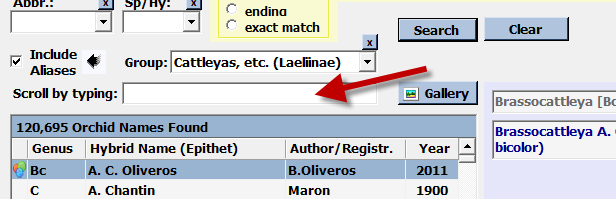
Next, you search each orchid at a time by typing it's name. You will notice OrchidWiz will scroll to the list as you type, getting you closer to the name. For example, if you type "why", OrchidWiz will immediately scroll down to "Why Not" so you don't have to type the whole name:

You can simply clear the field when you are done, and retype the new orchid. If you backspace the name, OrchidWiz will scroll back automatically.
Enjoy!
To read other articles on OrchidWiz, click the button  below the title at the top of this page.
below the title at the top of this page.
If you like this article, please make sure to click the button "Like?" at the top of this page, below the author's name. Also, let us know what you think by posting your questions or comments below.