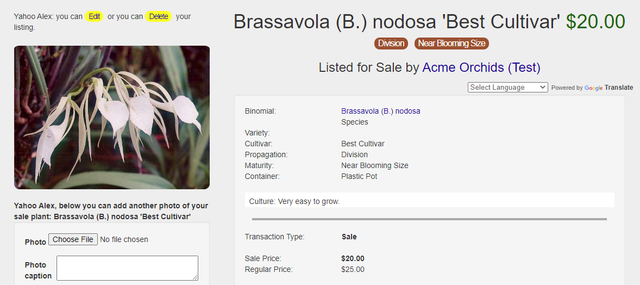The non-profit International Orchid Foundation (IOF) and OrchidWiz are joining hands to help orchid nurseries stay afloat during the current health crisis. Together we have developed a new online platform to allows plant vendors to advertise their orchids for sale. The features described in this article are part of this initiative.
For this article we are going to assume there is an orchid vendor called "Acme Orchids" owned by a fellow named Yahoo Alex who lives in Miami, Florida. Upon becoming a member of ORCHIDS.ORG, Alex was surprised to find his organization was already listed under Organizations -> Plant Vendors (if your company is not yet listed, you can create a new listing by selecting Organizations -> Add Organization). Alex then contacted admin@orchids.org and was made one of the org admins for his site. To add an orchid for sale, you will follow the same steps as Alex.
To list your first orchid, do the following:

From the top menu, select My Space -> List a Plant.
Next, click "Search Orchid" so your orchid will be matched to the orchid database. Matched orchids get greater visibility.

Since Alex has a division of Brassavola nodosa for sale, in the next screen he typed "nodosa" and then clicked the "Search" button.

Select the yellow link "List for Sale or Tade."
The following screen appears. Here you have the option to sell the plant under your name or under your company's name. Alex decided to sell the orchid under his company's name ("Acme Orchids"). If selling under your name, leave the field "Plant Vendor" blank.

If selling, under your company's name, from the drop down, select your company as in the screen shot to the right.
Next, fill out the various fields available on the form.

If your local currency is US Dollars, leave the "Local Currency Symbol" unchanged. You may also select Australian currency, Brazilian currency, British Pounds and Euros. If you need us to add another currency, email admin@orchids.org.

The promotion code is to be entered on your own web site to get a discount. You can leave this field blank if it doesn't apply.
Your contact information is very important so customers know how to reach you.
Do not forget to add the main photograph of your plant. You can add more photographs later, after the plant is listed.
After you click "Add Sale Plant," the plant-sale screen page will look like this:

You can also see your orchid listed with all the others by selecting Orchids -> Recent Orchids for Sale from the top menu.