Along the top toolbar click Journal/My List and select list all my plants. Scroll to find the plant you wish to add a plant to and double click. The My Plant tab will open. To the right, click the Add Photo button. A Pick Orchid Photo box will open. Scroll through the folders on the left to find the image and then click on the image. Click open. The Add Photo box will open. Add a comment if you wish. Click Add Photo.
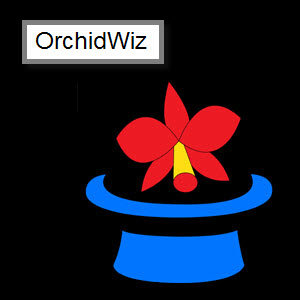
Adding Images to the OrchidWiz Journal
by Alex Maximiano
Posted by Alex Maximiano almost 7 years ago.Article Blog Article Index
Share on Social Media:
New Topics
- Al Schotz asked question Gomesa bifolia in category General Discussion
- Kjell Meershoek started topic Re-inventing an orchidarium.. your thoughts in category Curiosity
- David George asked question Odom's Fascination - an unusual orchid in category General Discussion
- Carol Holdren asked question Grow Tent in the Garage in category General Discussion
- David George asked question rlc Caotan Beauty found at Home Depot in category Cattleya Alliance
New Comments
- Kjell Meershoek commented on topic "Re-inventing an orchidarium.. your thoughts" by Kjell Meershoek
- Inga Kruppa commented on member plant Acacallis cyanea Х Paradisanthus micranthus by Inga Kruppa
- Carol Holdren commented on topic "rlc Caotan Beauty found at Home Depot " by David George
- Carol Holdren commented on topic "Odom's Fascination - an unusual orchid" by David George
- Dr. Florian Wolf commented on topic "Wild. Lisa Devos" by Maria Fernandez
- Michael Valcarcel commented on member plant Rlc. Chief Takanaka by Walceli Muniz Valverde
- Michael Valcarcel commented on member plant Rlc. Montana Spirit by Michael Valcarcel
- Michael Valcarcel commented on member plant Ctt. Blazing Sun by Michael Valcarcel
- Michael Valcarcel commented on member plant Bc. Spotted Clown by Michael Valcarcel
- Maria Skrypnyk commented on member plant Yamadara Redland Sunset by Maria Skrypnyk
- André Pessina commented on topic "Odontocidium Orchid fungus?" by Kristin Dorris
- Linda Hartman commented on topic "Image of a plant please" by Leshya Perkins
- Paul Reavis commented on orchid Milt. Kismet
- Christiaan Viljoen commented on member plant Psh. fragrans by Christiaan Viljoen
- Christiaan Viljoen commented on member plant Z. maculatum by Christiaan Viljoen
- Christiaan Viljoen commented on member plant C. Gaskell-Pumila 'Azure Star' by Christiaan Viljoen
- Robert H. Findlay commented on member plant Rlc. Joy Sokabe var. Volcano Queen by Sally K
- James Lunsford commented on member plant Lc. Sagarik Wax 'African Beauty AMO/AOS x Blc. Cherry Suisse'Kauai' HCC/AOS var. Cattlyea 'Hybrid ' by James Lunsford
- John Varigos commented on orchid Bulb. schwarzii
- Linda Hartman commented on topic "Issue with Blc. Ben O'Neil "Jubilee" by Glenda Ratliff