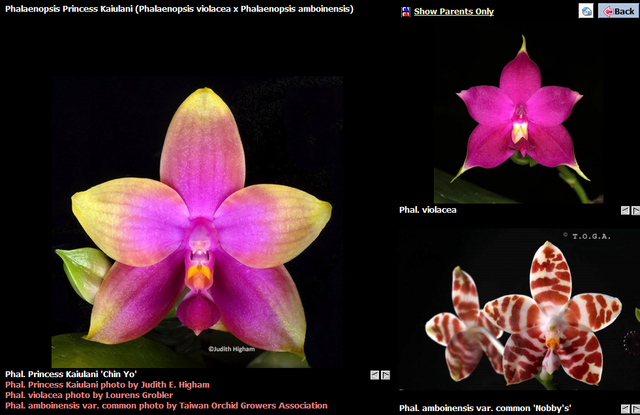This article covers finding a cross in OrchidWiz using the Group tab. For the purpose of this article, let's assume we are looking for the name of the registered hybrid which is the result of crossing Phal. violacea with Phal. amboinensis:
- From the opening screen (Start tab) of OrchidWiz, select group "Phalaenopsis, Doritis" and then down below click the Select button:

- A new tab opens called "Group". Start typing "violac" and you scroll down automatically. Once Phal. violacea is highlighted, click "Cross with...":

- Next, start typing the second parent, "amboine"... the programs will scroll down automatically to Phal. amboinensis. To the right, you will see the resulting cross, Phal. Princess Kaiulani:

What if the cross hasn't been registered? In that case, it will say "Unregistered Cross". For example, below you will find the result of crossing Phal. violacea with Phal. Orchid World:



To read other articles on OrchidWiz, click the button  below the title at the top of this page.
below the title at the top of this page.
If you like this article, please make sure to click the button "Like?" at the top of this page, below the author's name. Also, let us know what you think by posting your questions or comments below.